A landing page is a page you set new visitors to view the first time they view your Facebook page. This step by step shows you how to make your own landing page to use with your own graphic. This is the page new visitors are greeted with, rather than the wall or info tabs. You can use this for ad’s, greetings whatever you like. This is what mine looks like currently.
The first thing you need to do is login and add the Static FBML (facebook markup language) application to your page. The Static FBML application is located HERE . Select “add to my page”, a pop up will come up asking you which page you want to add it to.
Next set up your tab. Go to your page under your profile photo and select “Edit Page”.
Go down to the FBML application (Mine is shown as Welcome, yours will show FBML right now, we’ll get to changing that later). Select “Application Settings” . A window will pop-up with Box and Tab choices. Tab is what you want added if it isn’t click (add). Box is optional and personal preference.
Ok, now go back to your page and check your tabs. FBML should be showing. Is it? Awesome! Ooops not showing repeat the previous 2 steps.
Go down to the FBML application. This time select “Edit”.
I have my own website and had uploaded my image but I could not get it to show up. I checked the discussions and others have the same problem. I suggest using googles Picasa Online Web Album(free) or Flickr Online Web Album and use the HTML codes they generate. An image 600 pixels width or smaller works best for both views, height is your preference.
Get your code from Picasa: Make sure you select the size you want displayed and hide album link. It defaults thumbnail.
or Get your code from Flickr: Make sure you select the size you want displayed and HTML code. It defaults thumbnail.
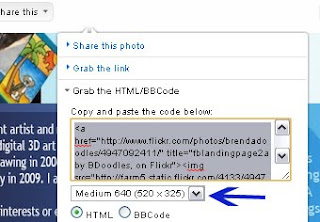
Once you have copied your HTML code, paste it in to the FBML box. If you want your tab to have a different title rename it here. (I renamed mine Welcome!). This is optional, you can leave it as FBML if you want. Now select “Save Changes”.
Now we want that tab to be our default landing page. Anyone that arrives at your Facebook Page for the first time will see this tab. Please note if they are already fans they will see your wall, you can’t change that.
Go back to your page, under your profile “Edit Page”. Go to Wall Settings and select your FBML page (or whatever you renamed it) from the drop down menu.
Let’s see if it worked, go to your page. Select the FBML tab (or whatever you renamed it). If your image is showing logout and go to your page to see exactly how it will be viewed by newcomers, you can only view it as new visitors will see it if you are logged out of Facebook.
Congratulations, you did it!
If you'd like to have menu buttons, clickable links like I have you can use this TOOL










1 comment:
Thanks! Great post! I'm lovin social media right now. Have you heard of www.facebook.com/fanpagefactory?
Aaron
Post a Comment